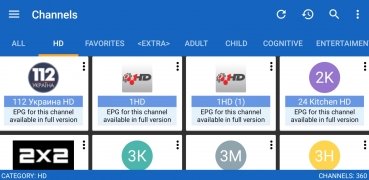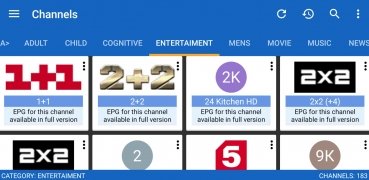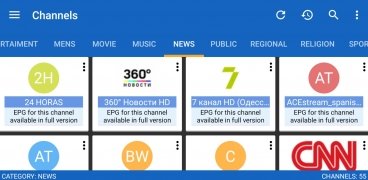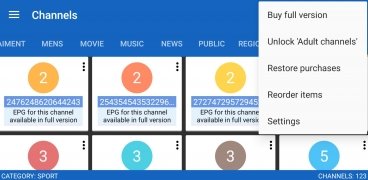Tune into TV channels on your Android
The number of applications for watching TV for free on Android is humungous. Lots of them are based on the IPTV protocol which offers channels directly or through lists in the M3U format. But they are not the only apps around for watching free TV - there are also apps which offer channels through Torrent connections, as is the case with Torrent Stream Controller.
TV channels via torrents
On the app you can find hundreds of channels that you can watch for free. They are sorted into different categories like sports, news, movies, kids’ shows or entertainment. There is even an adult TV channel category, but this one is only accessible through an in-app purchase.
Anyway, for the app to work properly you will need to have another complementary app – Ace Stream. You can download it directly from your own TSC or you can download the APK on Malavida. While it is true that this makes it slightly less convenient than other apps like You TV Player, there is really not much difference between this app and those apps for watching movies and series for free which require a video player like MX Player or VLC.
The whole idea of torrents is that you need a complementary app to do the heavy lifting for you for free, and it is no big deal. If you like watching TV and browsing through channels without having to shell out cash (who doesn’t?), then Torrent Stream Controller is a great option.
Requirements and additional information:
- Watching these channels requires the installation of Ace Stream. You can do so from the application itself or Malavida.
- Minimum operating system requirements: Android 4.0.1.
- Offers in-app purchases.
- The installation of the app by means of the APK file requires the activation of the "Unknown sources" option within Settings>Applications.
 Elies Guzmán
Elies Guzmán
With a degree in History, and later, in Documentation, I have over a decade of experience testing and writing about apps: reviews, guides, articles, news, tricks, and more. They have been countless, especially on Android, an operating system...

Sean Mitchell